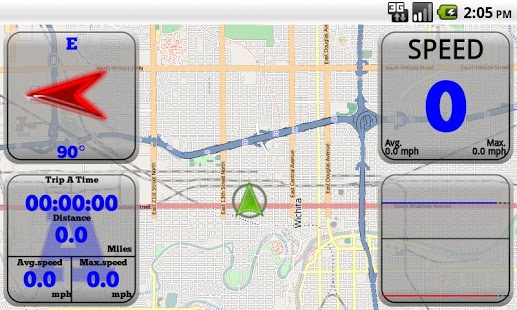GPS Speed Lte 3.4
Free Version
Publisher Description
Speedometer with many customizations available. Backgrounds can be set to directional map, texture pattern.
Features:
*GPX track files available. Enable in settings to capture your tracks for later viewing.
*Speed warning system available. Set maximum speed with visual warning.
*Selectable day/night option for screen dimming at night, normal during the day.
Speedometer display contains elements (Speedometer, Compass, Trip Info, and Acceleration / Speed graph).
*Elements can be hidden with a single tap. Tap area again to redisplay element.
*Elements can be moved to anywhere on the display by dragging.
*Elements can be sized with a pinch zoom multi-touch motion or selecting the zoom handles.
Uses touch and/or keyboard for many other options.
Touch open area of screen to access “options menu” for quick access to many of the configuration settings.
Permissions:
*GPS receiver (ACCESS_FINE_LOCATION)
*Map data and uploading GPX track files (ACCESS_WIFI_STATE,ACCESS_NETWORK_STATE,INTERNET)
*Local cache for map tiles (WRITE_EXTERNAL_STORAGE)
FULL PAID VERSION ONLY:
*No ads
*GPX track files available. Enable in settings to capture your tracks for later viewing.
*Speed warning system available. Set maximum speed and sound warning or visual warning or both.
*Selectable map update intervals and zoom level.
*Selectable GPS settings for distance and time before updates.
About GPS Speed Lte
GPS Speed Lte is a free app for Android published in the Other list of apps, part of Network & Internet.
The company that develops GPS Speed Lte is D52 Loco Publishing. The latest version released by its developer is 3.4. This app was rated by 1 users of our site and has an average rating of 4.0.
To install GPS Speed Lte on your Android device, just click the green Continue To App button above to start the installation process. The app is listed on our website since 2012-03-29 and was downloaded 9 times. We have already checked if the download link is safe, however for your own protection we recommend that you scan the downloaded app with your antivirus. Your antivirus may detect the GPS Speed Lte as malware as malware if the download link to com.D52.GPSSpeedLte is broken.
How to install GPS Speed Lte on your Android device:
- Click on the Continue To App button on our website. This will redirect you to Google Play.
- Once the GPS Speed Lte is shown in the Google Play listing of your Android device, you can start its download and installation. Tap on the Install button located below the search bar and to the right of the app icon.
- A pop-up window with the permissions required by GPS Speed Lte will be shown. Click on Accept to continue the process.
- GPS Speed Lte will be downloaded onto your device, displaying a progress. Once the download completes, the installation will start and you'll get a notification after the installation is finished.